You have so many pictures between your iPhone, digital camera and professional photos. How in the world are you suppose to store and organize them all? More importantly, how are you to make sure that they don’t get taken just to be forgotten about once you post them on Instagram. (Ahem. You know what I am talking about. We are all guilty!)
No matter the format, these pictures all represent a moment in our life that we valued. Those photos should be treated with just that – value!
Here are a few ways you can organize, store and even showcase your favorite pictures!
1. Make An Album.
This seems like such a duh thing but how many of us actually do it? Last year I went through years worth of iPhone and professional photos of our golden, Devo. I created a simple album with Artifact Uprising that now sits on our coffee table for guests to flip through! It isn’t anything fancy because to be real, most of the pictures in it were from our phones, but I love having them preserved. I also professionally made our wedding album. It was more expensive, but it is higher quality, the color of the pictures remains true, the pages are thicker and it has a leather cover! We do not keep this on the coffee table but somewhere much safer – out of the reach of spilled drinks and wet dog noses. 😉
2. Frame Them.
Spruce up your walls with those babies! I lovingly refer to myself as a frame snob sometimes. It took me two years to hang any personal photos on our walls. (Embarrassing, I know.) The issue was that I couldn’t find any frames that I liked and I knew if I didn’t like the frame, I would get annoyed seeing it on my wall. Hopefully you are not like me but if you are, this past Christmas I asked for custom frames. Yes, it comes with a higher price tag but now I LOVE looking at these pictures on my wall!
3. Print Them.
Print. Your. Pictures. It doesn’t matter if they are professional photos or iPhone ones! Print them so that they don’t get lost on the web. I like to keep ours in beautiful containers or boxes around the house! It is a way to showcase them but make it to be apart of your decor!
4. Back Them Up x 2.
Our worse nightmare – and yours, too – is for you to download all of your photos onto your computer only for your computer to crash or die. I backup every image on my computer – client images and my personal ones – on to a secondary hard drive. I then take it a step further. All of our professional images that we have had made – I backup to a USB. I keep the USB in a safe place as insurance in case something were to happen to my computer and secondary hard drive.
Happy organizing! 🙂
If you would like your KBP portraits on a keepsake USB and sent to your front door, shoot us an email at hello@kayliebpoplin.com!
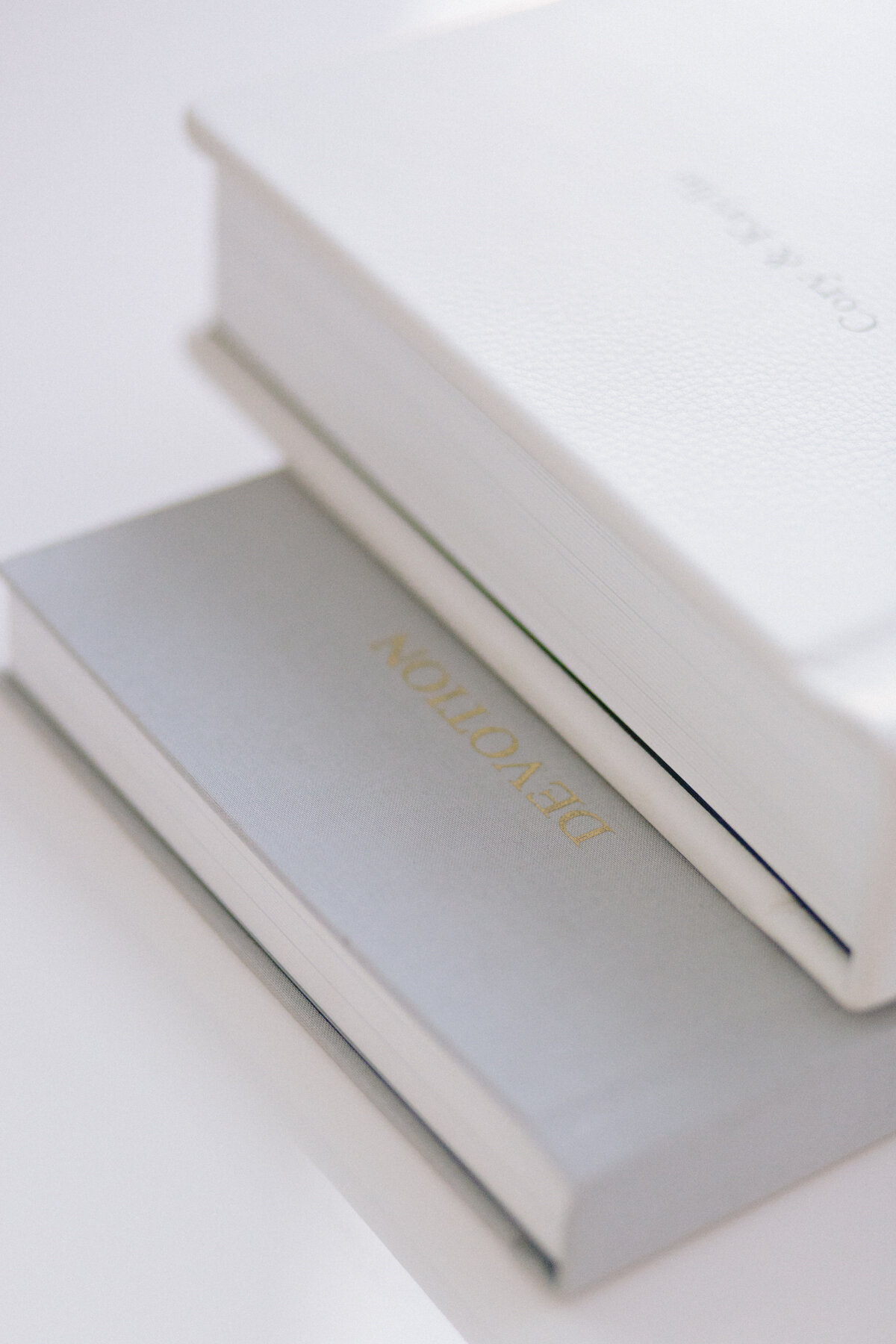













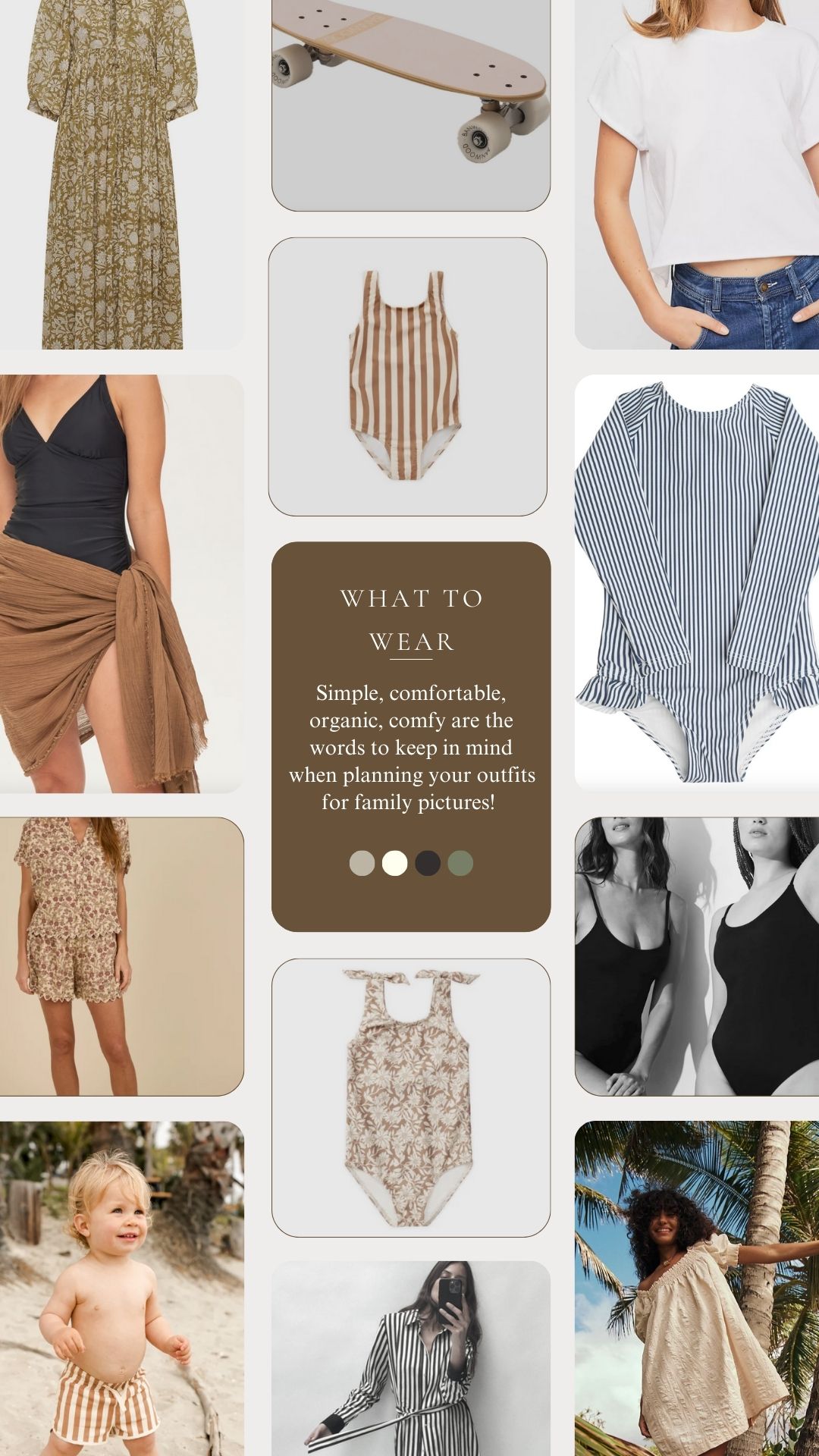


Comments +